A recent trend in cosmetic surgery websites is online guides or tools for self-evaluation, especially for breast augmentation. How useful are these tools? Do they tell potential patients what they need to know or give the patients a sense of what to expect from their surgery? I have looked at many of them and will give you a breakdown on where they can be found and how effective they are.
The Consumer Guide to Plastic surgery offers a guide entitled “Am I a Candidate for Breast Implants?” Before taking this test, you have to acknowledge that you will not accept the guide’s verdict as medical advice, which is a good thing, because the guide is not informative at all. Although it claims to offer “a personalized report” after the successful completion of the test, the result could not really be considered personalized. It offers three levels of evaluation, “you are a good candidate,” “you might be a good candidate,” and “you are not suitable for breast implant surgery.” The evaluation is based on 11 basic questions, and determination of unsuitability is only done on the basis of a few defaults, such as being under 18, or having active infections or existing breast cancer. The questions are too general to be of much use, and the guide represents a waste of time for anyone who has done any research on breast augmentation, but might be an okay starting place if people don’t mind being guided by Mentor corporation to their partner-surgeons.
An option offered by Mentor competitor Inamed aesthetics, now a subsidiary of Allergan Corporation, is the Inamodel, a 3-D body visualization tool offered on a number of cosmetic surgery clearing-houses, such as Lookingyourbest.com. The main difficulty with this tool is even getting it to work. The version on Lookingyourbest.com has never worked for me. Once I found a site where it would work for an initial visualization, which is an improved polygon image of a basically flesh-colored 3-D body. The body can be rotated and zoomed, but I was never able to make the visualization change to reflect changes in the parameters I put in. At best, this tool is an amusing toy, but in general it is worthless.
Slightly more useful is the LoveYourLook.com body model, powered by Mentor, which allows you to control parameters such as ethnicity, weight, body shape, and pre-op and post-op breast sizes. The body shape offers apple, hourglass, pear, and straight as options, while the weight can be slender, athletic, curvy, or a few extra pounds. The breast sizes available are very small, small, medium, large, and very large. Although the models are disturbing in their facial expression, the model does show how a woman’s general size and shape influences the overall effect of breast augmentation surgery. It shows, for example, that the best results in breast augmentation surgery will probably be seen by women with pear-, or hourglass-shaped bodies. Women with apple or straight bodies will not see as significant an aesthetic improvement, especially if they are overweight, because the shape of their bodies conceals the results from some angles. Women with these body shapes might do better to try other body contouring techniques before seeking breast augmentation.
The Interactive model offered by breastdoctors.com is a good, informative tool, despite the fact that its logo looks lewd. The tool is offered by a number of doctors, and it is helpful, straightforward, and avoids some of the difficulties posed by the Body Model. This model focuses entirely on the chest region, and has parameters that you can set for your weight, shoulder, waist, and base of breast. Once you have saved these parameters, you can use the slider to test several different sizes of implants and see how these might look on your frame. The model uses a simple line drawing on graph paper, appearing like a schematic, which helps it appear authoritative, although it does remind one of the blueprints used in the movie Weird Science. The model’s main limitation is that it doesn’t really account for initial breast size, and the size of implants only run from 250-650 cc, but as an imaging tool, it can be quite useful.
However, the most useful interactive tool available is designed to be purely informative. It is called Virtual 3D, and it sproduced by undesrstand.com and endorsed by the American Society of Plastic Surgeons (ASPS). It contains a tremendous amount of information and presents its information in a graphic format that is clear, straightforward, and memorable. The main problem with the breast augmentation illustrations is that they are a little cartoonish, and when the surgeon is creating the pocket for the breast implant, the contrast between the style and the content is slightly disturbing. It is unclear why the designers at understand.com used a different style than they used for the breast lift tool, which is much more straightforward, and just as informative without the distraction factor provided by some of the animations in the breast augmentation tool.
Overall, the quality of the tool is related to its purpose. Tools that are designed to give general information about procedures are quite good, but tools that claim to give individualized or personalized results are far less useful. Inform yourself about the procedure using these tools, but if you want to discuss what the procedure might be able to do for you, schedule a consultation with a cosmetic surgeon.

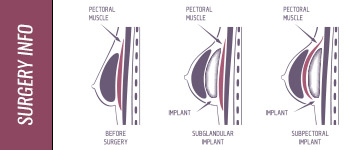



Leave a Reply